Pay All Your Bills In One Simple Spot! Try Out Our Online & Mobile Bill Pay!
We’re making paying bills easier than ever! With our new Mobile Bill Pay simply POINT, SHOOT, PAY with your smartphone camera!
FREE Mobile Banking
-
You must first sign up for SSB Online Banking before using SSB Mobile Banking.
-
Use your mobile device to view your account information on the go.
-
Make transfers between accounts.
-
View account history.
-
Pay any of your bills through the SSB mobile bill pay.
-
Use the Locations link to find Surcharge Free ATM's and our Wellington Branch & ATM Locations.
FREE SMS Banking
-
Activate through SSB Online Banking.
-
Text keywords to 44660.
-
Receive a text of the balance of the primary account or all accounts.
-
Receive a text of the last 5 transactions of the primary account.
-
Standard Text Message Rates May Apply.
FREE SMS Banking
SSB Wellington Apple Play Store
SSB Wellington Google Play Store
Android Users:
If you wish to make a change to your login or accounts, please contact us. Username and password information may be deleted upon request. Information such as your usage history, account information, and banking activity will be retained in compliance with regulatory guidelines.
We will only accept, see, and delete data requests made by calling us at 620-326-7417.
FREE Web Statements
-
Sign up through SSB Online Banking.
-
Receive your statement by email.
-
View Check Images with your statement.
-
Store your statements electronically and go green.
Mobile Banking Security Tips
-
Lock your phone when not in use. The password protects your device so that nobody else can use it or view information. Also be sure to store your device in a safe location.
-
Lost or changed your mobile phone number? Log into your SSB Internet Banking account from another computer and reset your password right away. Change your phone number or remove SMS Banking if you have signed up for it. We suggest this is one of the first things you do.
-
If you use SSB SMS Banking, know that we will never send you an unsolicited message or ask you for a password or personal information via text. If you get a message requesting such information, do not respond.
-
Clear your mobile frequently by deleting text messages from financial institutions, especially before sharing, discarding, or selling your device.
-
Be sure to log out completely every time you finish a Mobile Web Banking session. This will prevent someone from having easy access to your information if they get hold of your phone. Also, don't save any financial or personal information on your phone, including PINs and Online Banking login information. If you lose your phone, not only have you lost that information, but it could fall into the hands of someone with bad intentions.
-
Some web browsers have an "auto-fill" function that remember your username and password, and pre-fill these fields for you the next time you log in. If you are prompted, tell your phone NOT to remember or auto-fill this information.
-
Watch what you send and never disclose via text message any personal information (account numbers, passwords, or personal info that could be used in ID theft).
-
Keep your device updated through iTunes for iPhone. For all other devices, contact your mobile service provider.
-
Do not hack your device (also known as Jailbreaking) as this can leave it open to infection from a virus or Trojan. Treat your phone like a computer by downloading security patch updates and antivirus software on your phone. We recommend you also install security software, if available.
-
Stick with a secure network by ensuring wherever possible, that all internet connections are password protected.
-
Make sure to clear out all information on your phone before discarding it.
-
Use trusted apps, and always download mobile apps from reputable sources. Get the free SSB Mobile apps from the links above, and ensure that Security State Bank is listed as the app publisher or seller. If you have suspicions about the authenticity of a mobile banking app, or questions about the app please email us at customerservice@securitystbank.com or call us at 620-326-7417.